IMPORTANT: Make sure to follow STEP #4 before submitting the code to HamClubOnline. Failure to do so will have the payment screen pop up and close very quickly and your members will not be able to submit payments.
Follow below mentioned steps to obtain API client ID and secret Key from your PayPal account:
- Go to PayPal Developers and sign in.
- Scroll down the page and click on Create App button under REST API apps on the My Apps & Credentials dashboard.
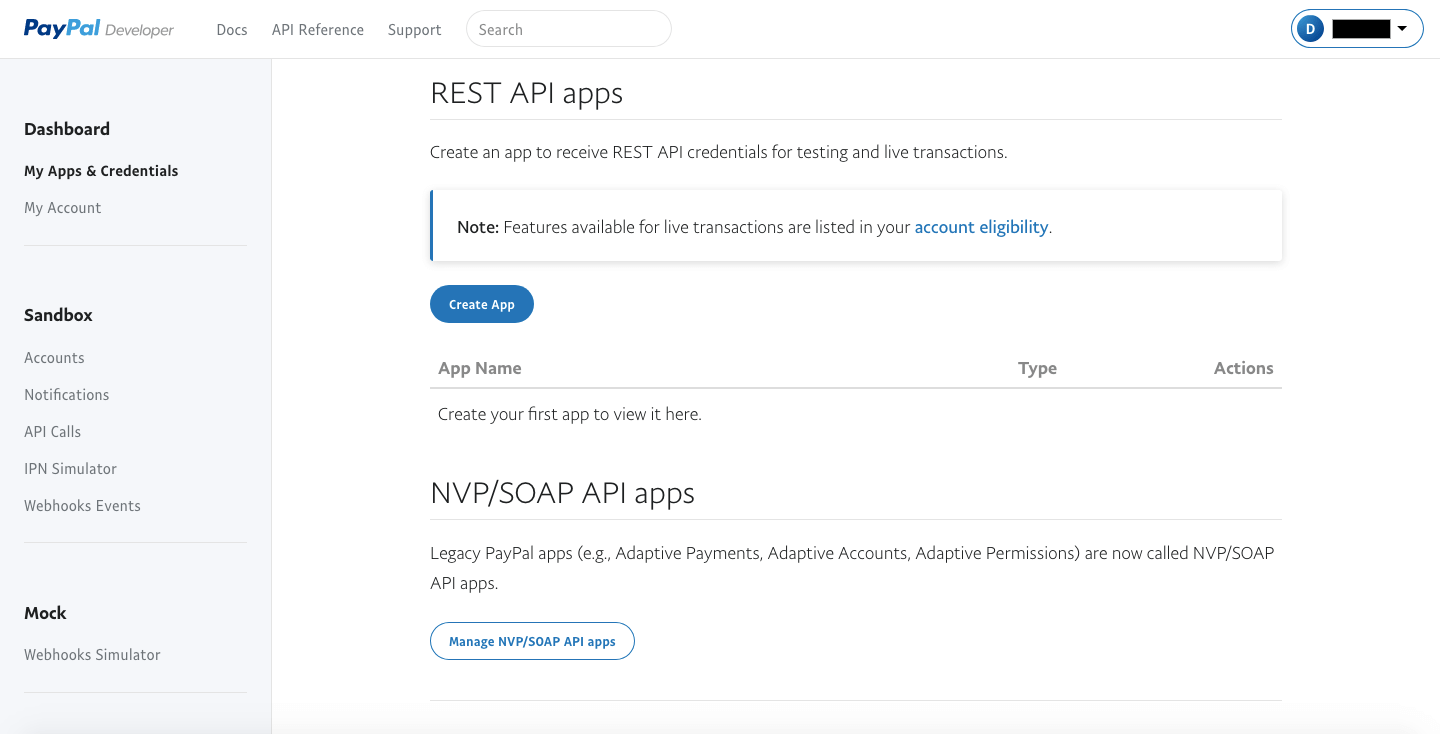
- App Name could be “HamClubOnline”, and click on Create App button.
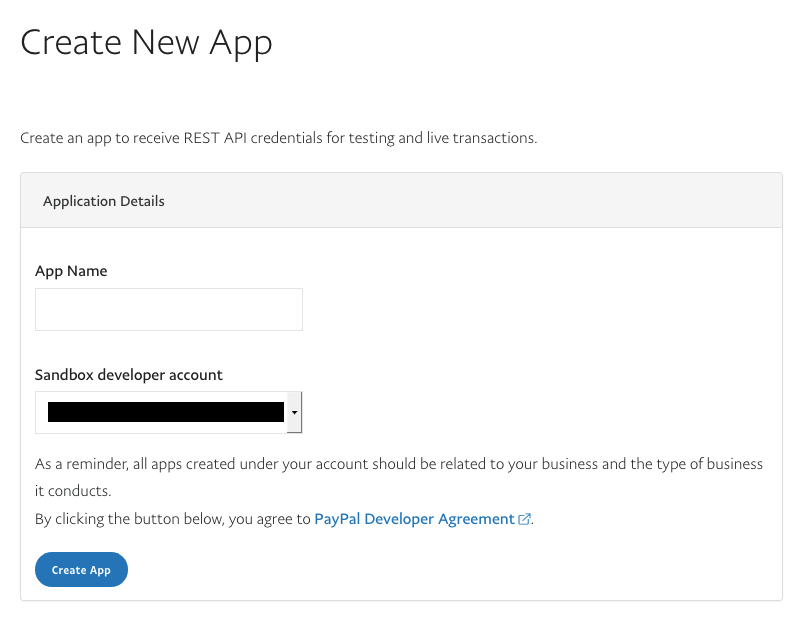
- IMPORTANT: Switch to Live tab to see Client ID and Secret Key.

- Here you will see your Client ID and Secret Key, copy and paste it into HamClubOnline club configuration page. (Make sure it is from the Live tab!)
